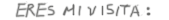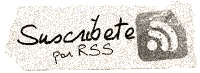Habilitar modo web en router SpeedTouch 585
Habilitar modo web en router SpeedTouch 585
Entrar con telnet en 192.168.1.1 con el comando
telnet 192.168.1.1
Aparecerá: _{1234>=>
Escribirremos los siguientes comandos:
_{1234>=>system config digestauth disabled
{1234>=>saveall
{1234>=>exit
Con ello habilitaremos el modo web en el router y podremos entrar con la direccion web http://192.168.1.1.
|
|
 | 10 marzo 2011 en Informática | tags: Informática |