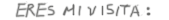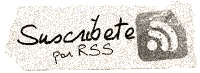Mas de 10 usuarios en una carpeta compartida en xp
Mas de 10 usuarios en una carpeta compartida en xp
Ingresa al Registro de windoes y agrega esta lineas: Debes estar seguro de lo que haces, si no estas seguro pide ayuda. [HKEY_LOCAL_MACHINE\System\CurrentControlSet\Services\VxD\MSTCP] Value Name: MaxConnections Data Type: REG_SZ (String Value) Value Data: 32-bit Number en Value Data agrega “100″ esto te permitira 99 conexiones concurrentes, si necesitas menos coloca menos, siempre coloca unas 20 mas de las que necesitaa.
Para poder tener 200 conexiones simultaneas hay que hacer algunos cambios a tu S.O. (Windows)
Con “regedit.exe” entra las keys:
-Windows 9x/Me
HKEY_LOCAL_MACHINE\system\currentcontrolset\services\VxD\MsTCP\ crear una nueva cadena "DefaultRcvWindow" (sin comillas). Dale doble-click en el icono llamado DefaultRcvWindow y escribe el valor "32120" HKEY_LOCAL_MACHINE\System\CurrentControlSet\Services\VxD\MSTCP\ "MaxConnections"="1024" HKey_Local_Machine\System\CurrentControlSet\Services\Class\ "MaxMTU"="1500" "MaxMSS"="1460" HKEY_CURRENT_USER\Software\Microsoft\Windows\CurrentVersion\InternetSetting\ "MaxConnectionsPerServer"="8" "MaxConnectionsPer1_0Server"="8" Con un editor de texto edita el fichero c:\windows\system.ini En la seccion [386Enh] añade la linea: IrqX=4096 donde x=la IRQ de tu tarjeta red (puedes encontrar la IRQ de tu tarjeta red en Panel de Control - Sistema - Adaptadores de Red - Propriedades de tu tarjeta - Recursos)
-Windows 2000/XP
[HKEY_LOCAL_MACHINE\SYSTEM\CurrentControlSet\Services\Tcpip\Parameters] "GlobalMaxTcpWindowSize"=dword:00007fff HKEY_USERS\.DEFAULT\Software\Microsoft\Windows\CurrentVersion\Internet Settings\ "MaxConnectionsPerServer"=dword:00000020 "MaxConnectionsPer1_0Server"=dword:00000020 HKEY_CURRENT_USER\Software\Microsoft\Windows\CurrentVersion\Internet Settings\ "MaxConnectionsPerServer"=dword:00000020 "MaxConnectionsPer1_0Server"=dword:00000020
|
|
 | 30 junio 2010 en Informática | tags: Informática |